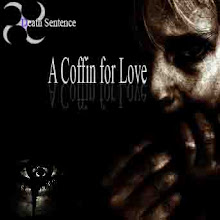Why do you need email etiquette?
A company needs to implement etiquette rules for the following three reasons:
first: Professionalism: by using proper email language your company will convey a professional image.
Second: Efficiency: emails that get to the point are much more effective than poorly worded emails.
Last: Protection from liability: employee awareness of email risks will protect your company from costly law suits.
What are the etiquette rules?
There are many etiquette guides and many different etiquette rules. Some rules will differ according to the nature of your business and the corporate culture. Below we list what we consider as the 32 most important email etiquette rules that apply to nearly all companies.
32 most important email etiquette tips:
1. Be concise and to the point
2. Answer all questions, and pre-empt further questions
3. Use proper spelling, grammar & punctuation
4. Make it personal
5. Use templates for frequently used responses
6. Answer swiftly
7. Do not attach unnecessary files
8. Use proper structure & layout
9. Do not overuse the high priority option
10. Do not write in CAPITALS
11. Don't leave out the message thread
12. Add disclaimers to your emails
13. Read the email before you send it
14. Do not overuse Reply to All
15. Mailings > use the bcc: field or do a mail merge
16. Take care with abbreviations and emoticons
17. Be careful with formatting
18. Take care with rich text and HTML messages
19. Do not forward chain letters
20. Do not request delivery and read receipts
21. Do not ask to recall a message.
22. Do not copy a message or attachment without permission
23. Do not use email to discuss confidential information
24. Use a meaningful subject
25. Use active instead of passive
26. Avoid using URGENT and IMPORTANT
27. Avoid long sentences
28. Don't send or forward emails containing libelous, defamatory, offensive, racist or obscene remarks
29. Don't forward virus hoaxes and chain letters
30. Keep your language gender neutral
31. Don't reply to spam
32. Use cc: field sparingly
Bad Email Etiquette
- Don't reply to an email message when angry , as you may regret it later. Once the message has been sent, you will not be able to recover it.
- Don't keep mail on your server longer than necessary, especially large attachments.
- Don't copy out an entire, long message just to add a line or two of text such as "I agree".
- Don't type in CAPITALS as this is considered to be SHOUTING. This is one of the rudest things you can do.
- Don't over-use punctuation such as exclamation marks ("!") as these are meant to be for emphasis. In particular avoid more than one exclamation mark ("!!"), especially if your email is quite formal. Also, over-use of the full-stop (e.g. "....") can make a message difficult to read.
- Don't send irrelevant messages, especially to mailing lists or newsgroups.
- Don't send large attachments without checking with the recipient first.
- Don't send excessive multiple postings to people who have no interest. This is known as "spamming" and is considered to be ignorant, and may lead to serious trouble with your Internet Service Provider (ISP) or IT department.
- Don't send chain letters or "make money fast" messages. There are several hoaxes about to do with viruses - never pass these on without checking with your IT department first.
- Don't criticize people's spelling, it is considered petty. Many people have no way of running a spell check on their messages and will make typos. Not all nationalities spell words in the same way.
- Don't conduct arguments in public, for example on a mailing list.
- Don't "flame" people by sending them abusive email messages.
- Don't make personal remarks about third parties. Email messages can come back to haunt you.
- Don't send unsuitable email or attachments, especially anything of a sexual nature as they may well be found by a third party later.
- Don't use an over-elaborate signature on your email message. Never, ever, use scanned images in a signature as these tend to be very large.
- Don't mark things as urgent if they aren't, because then when you really do have an urgent message it may not be treated in the way it deserves.
- Don't post your email address on web sites and other public parts of the Internet unless you want to be deluged with spam.
- Be civil.
-
No personal attacks. Do not feel compelled to defend your honor in public. Posts containing personal attacks may be removed from the news server.
- Stay on topic.
-
Most of these groups are high-traffic and read by busy people, so please pay attention to the topic of your messages, and check that it still relates to the charter of the forum to which you are posting. Off-topic discussion not taken to private email, mozilla.general, or any place where it is not considered off-topic, by someone who knows they should be taking it elsewhere, is eligible for removal from the news server.
- Be kind to newcomers.
-
Newcomers may be annoying. They ask the wrong questions, including ones that seem obvious (or whose answers seem easy to find). But lots of valued contributors started out this way, and treating newcomers kindly makes them more likely to turn into the valuable community members we all know and love (and cut some slack when they mess up).
So while you don't have to humor them or suffer them gladly, and it's fine to point out when they make mistakes, point newcomers in the right direction in addition to turning them away from the wrong ones, and be kind to them in the process of correcting their transgressions.
- Let sleeping dogs lie.
-
It's tempting to revisit controversial decisions you disagree with, but it's rarely productive to do so, since it almost always results in the same heated, lengthy, and time/energy draining discussions leading to the same conclusion that was reached in the last round.
Therefore, for issues already raised, discussed, and decided upon, reopen the discussion only if you have significant new information that would reasonably prompt reconsideration of the original decision.
- No crossposting.
-
It is almost never appropriate to send the same message to two mailing lists or newsgroups. Please don't do it. Or, if you must, make sure you set the Followup-To and Reply-To fields to ensure that replies go only to one, not to both.
- No advocacy.
-
These groups are for discussions about the Mozilla source code. As such, discussions about which operating system is better, or whether one toolkit is better than another, or whether Microsoft is the root of all evil, are not relevant. There are many forums for discussing such issues on Usenet; please have such discussions there instead of on the Mozilla forums. Might we recommend:
- Ignore spammers.
-
Spam is a blight upon the face of the net. Nobody likes it. However, it is hard to avoid. Despite our best efforts, you will occasionally see spam on the Mozilla mailing lists and newsgroups. If you feel the need to flame the spammer, do not CC the list. Complaining about spam in public increases noise, but not signal. It may make you feel better, but it doesn't help. (For info on fighting spam effectively
- No large attachments.
-
Do not send binary attachments, including screen shots, and especially including screen shots of textual dialog boxes. Many people read these messages through slow network connections; try to be respectful of them. If you have a large file that you would like to distribute, put it on a Web page and announce the URL instead of attaching it.
- Trim your follow-ups.
-
Do not quote the entire content of the message to which you are replying. Include only as much as is necessary for context. Remember that if someone wants to read the original message, they can; it is easily accessible. A good rule of thumb is, don't include more quoted text than new text.
There is always a need for some trimming - either a salutation, a signature, some blank lines or whatever. If you are doing no trimming whatsoever of the quoted text, then you aren't trimming enough.
- Top-posting vs bottom-posting.
-
Some people like to put reply after the quoted text, some like it the other way around, and still some prefer interspersed style. Debates about which posting style is better have led to many flame wars in the forums. To keep forum discussion friendly, please do interspersion with trimming (see above for trimming rules). For a simple reply, this is equivalent bottom-posting. So, remove extraneous material, and place your comments in logical order, after the text you are commenting upon. The only exceptions are the accessibility forums, which are top-posting.
- Post HTML at your own risk.
-
Keep in mind that not everyone uses mail or news readers that can easily display HTML messages. Consequently, you will reach a larger audience if you post in plain-text. Many people simply ignore HTML messages, because it takes a nontrivial amount of effort to read them. HTML posts in mozilla.support.screenshots are allowed.
- Identify your subject matter.
-
Not everyone has time reading all forum postings. To ensure that your message reach the right people at timely manner, identify your subject matter clearly in the subject line. Subjects like a
question
andMozilla problem
are not very helpful.
Here are some tip while chatting
| When chatting online, use the same etiquette you would use when chatting in person. Don't shout (using all caps) and don't ask for personal information. You wouldn't do it in person so don't do it when chatting online. |